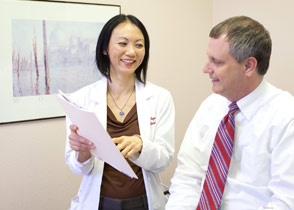Dear Valued Patients,
It looks like telemedicine appointments are here to stay, at least for the immediate future. We appreciate your willingness to participate in this joint venture to protect your health as well as our staff’s while staying current with your health care. Telemedicine works with internet-connected smart phones, tablets and computers. Here are some guidelines to make the process more streamlined, efficient and less stressful.
Prior to your appointment:
- Our staff will be contacting you via phone or patient portal to update your insurance information, demographics, get your consent*, and give log-on instructions.
- Please make sure you have internet access – either wi-fi** or data plan with your internet provider.
- Please enable camera and microphone on your device.
- Please update your browsers.
- Acceptable browsers are: Google Chrome, Mozilla Firefox, or Safari 11+
- Make sure your device is charged.
- Ethernet linkage enhances the quality of the call.
At the time of your appointment:
- If you are able, please have the following information ready:
temperature
blood pressure
heart rate
weight
height (if you are a new patient) - Have your medications/supplements (or a medication list) available.
- Have a pen and writing pad to take notes.
- We will send you a link via text or email, or you can connect via the following link: Dr. Nguyen Telemedicine Link
*ALAMO WELLNESS ALLIANCE TELEMEDICINE CONSENT FORM. This form is also available for review in your patient portal under “My Health” > “Medical Forms” > “AWA Telemed Consent Form”. Please let our staff know verbally that you have read and consented. You have to do this only once.
**Free wi-fi is available at public libraries, San Antonio Park and Recreation locations and Starbucks. Please park close to the building/park for a good signal and practice social distancing.